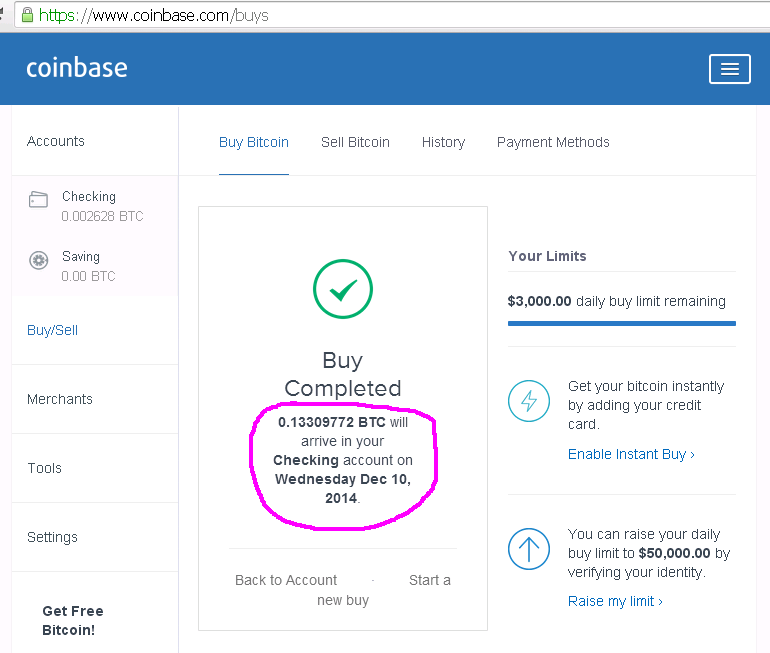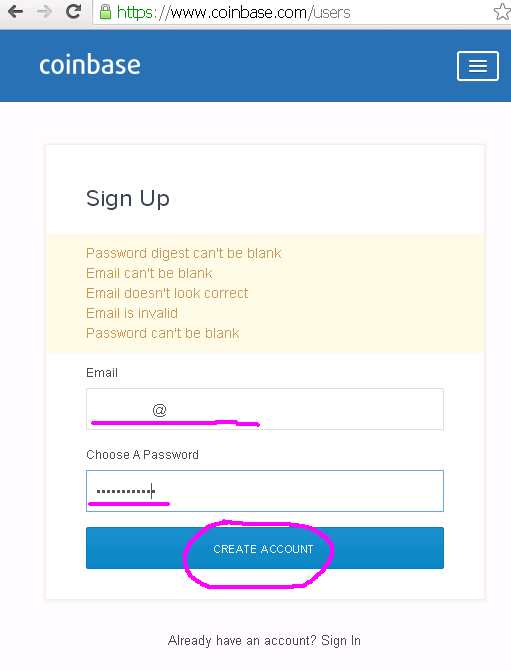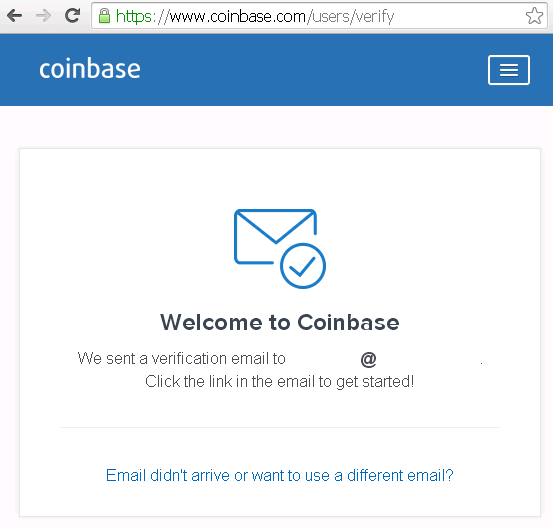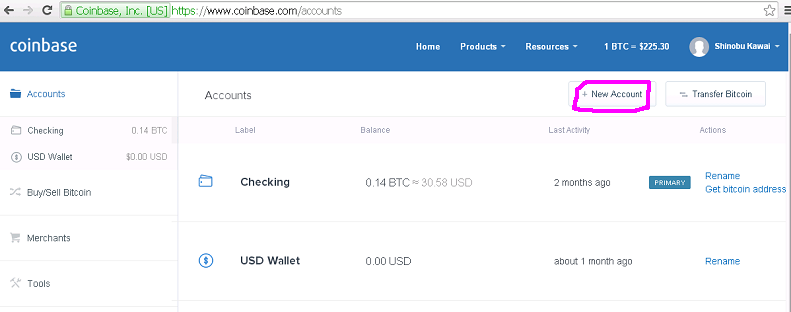出版された時からこの本を読みたかったのですが、ついに娘の絵本と一緒にAmazonで購入しました。(笑)
Scott Adamsの最新本、ペーパーバックは12月30日に発売されます。
表紙を娘に説明したら、自分版を描いてくれました。
この本を読んで一番のお宝は:
目標ではなく、システムを使え!
以前から目標管理は苦手でした。
卒業後、就職した会社では3カ月目標を書かされました。
時間を捻出できなかったため、達成できないことが殆どでした。
他方、システムやルーチンは得意です。
毎日、このように始ります。
- 朝3時、起床。
- メールを読んだり、ネットを見ます。
- 娘は4時頃、「お腹すいた~」と起きてきます。
- 食べ物を与えて、洗い物の残りをし、紅茶を準備し、歯を磨き、ラジオ体操をし、紅茶を飲みます。
ちなみに、ラジオ体操が「毎日活発でいる (Be Active Every Day)」事になります。(笑)
仕事の一日はこのように始ります。
- 上記の時にメールをチェックして当日の心の準備をします。
- 仕事場に着いたら、本番機でエラーがないかチェックします。
- TODOリストを書きます。通常、前日の写しです。
- 残りはTODOリストに沿います。
- 何かを片付けたら、外します。
- 新しいことが発生したら、リストに追加して優先順位を付けます。
殆ど例外なく、何年も続けています。
というわけで、もう目標設定はやめてシステムを使うことにします。
重箱をつついてみました。(笑)
Dietの章でtypo発見!
Biasリスト(本の中の灰色のページ)で重複する項目がいくつかあります。
- Barnum effect
- Choice-supportive bias
- Conservatism or Regressive Bias
- False consensus effect
- Forer effect
- Hindsight bias
- Illusory correlation
- Subaddictivity effect
- Egocentric bias (これなんか、同じページです!)
- Self-serving bias
このリストを実際に読む人がいるのかはわかりませんが、、、
ペーパーバックで修正されているでしょうか?(笑)