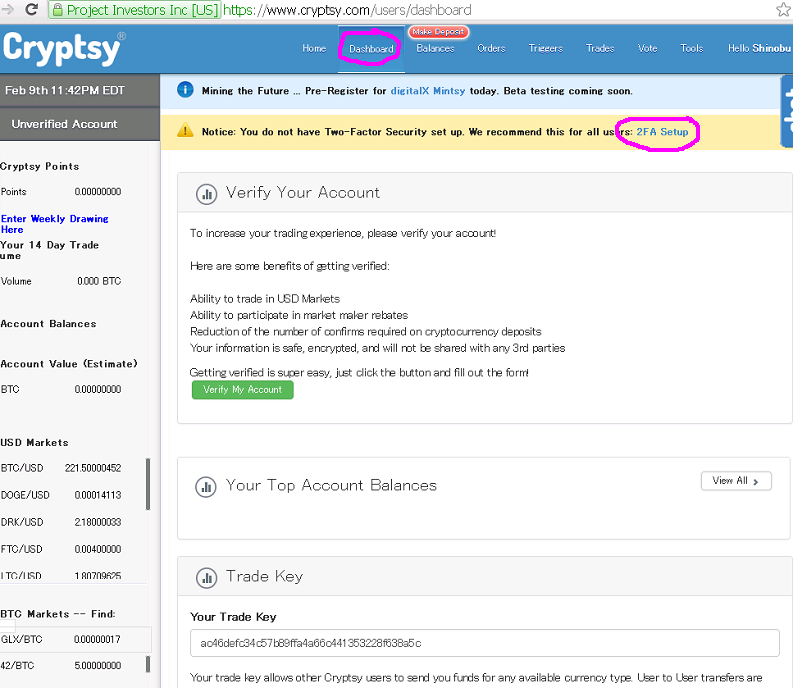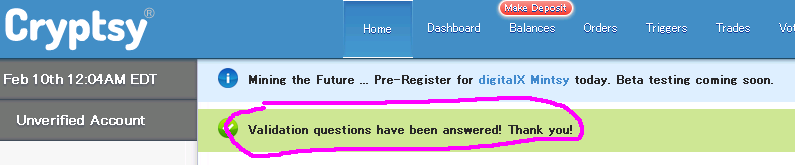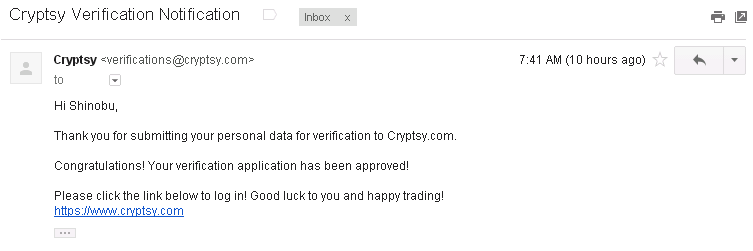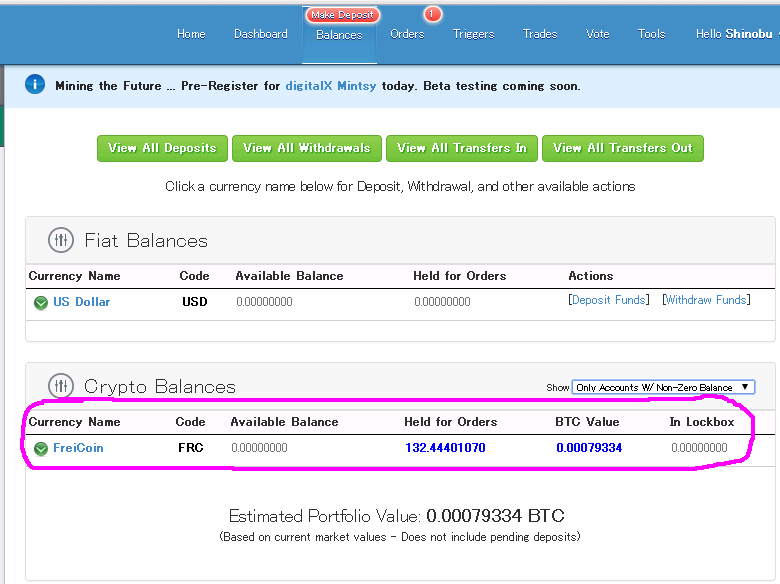MLCDs are CDs that are linked to a market.
That is, if the underlying market moves, the value of the CD moves along with it.
Depending on the product, there may be caps to how much it will link to the upside, downside, etc.
We have some MLCD's with Union Banc, just so we can get maintenance fees waived, free check books, etc.
If it goes up, great, if it doesn't gain value, no disappointments.
The MLCD's are guaranteed a minimum interest and are FDIC insured, so it's a perfect instrument for us.
The profit is treated as interest income, and not capital gain.
I asked how the bank made money from it, and it was basically commission, so they bare no risk.
The CDs are actually run by another firm.
What they do is buy a zero-coupon bond to secure the minimum interest.
With the discounted amount, they utilize options for the "market-linked" part.
My guess it that they buy at-the-money calls three months ahead, for every quarter.
So if the market tanks, the options just expire worthless.
If the market goes up, they profit from value above the upside cap.
This is the one that matured end of last year, linked to commodities (Bloomberg Commodity Index).
Since commodities took a big hit last year, we are only getting the minimum of 0.5% APY.
They no longer carry the commodity linked one, so we decided to put the freed capital in a currency linked one.
This one has a 4 year term, 5% minimum interest (1.23% APY), and has no upside cap.
Linked to BRL, AUD, NOK, and CAD.
If the FRB decides to do QE4, and the USD goes down the toilet, this should yield very good results. :)
This one will mature end of this year, linked to gold (London Gold Market Fixing Ltd - LBMA PM Fixing Price/USD).
This is also so down that even if gold performed excellent this year, it can't make up for the losses (because of the upside cap!).
We have one and a half more years on this one, linked to the S&P 500 Index.
This one is doing awesome, and is up 30% to date.
The S&P has been in a bull market since 2009, hopefully it will last until mid 2016.
[BONUS]
Because it was Chinese New Year, our kids each got a sheep doll. :)