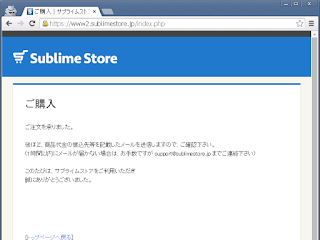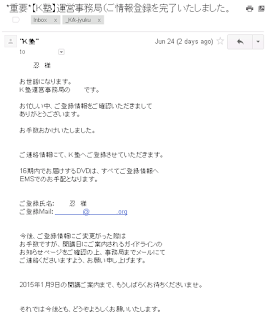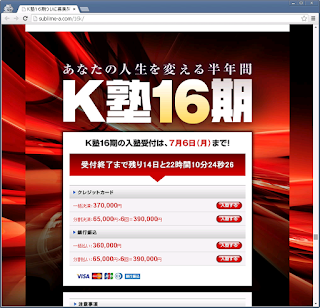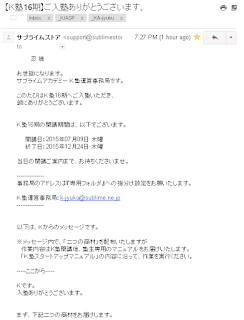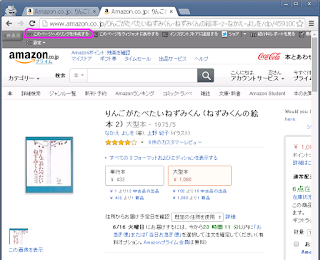Please read the disclaimer first.
It costs about $3000 in today's rate, and it runs from 7/9/15 to 12/24/15, so I plan to make the best of it. :)
Pick your payment plan, and click "入塾する".
Login with your Sublime Store customer account, or enter your information if you are a first timer.
I need it shipped to my USA address, so I have "他の住所" (another address) selected.
Enter your address if different than the one on the account.
The "PCメールアドレス" (PC e-mail address) should be the one you want sent to K-Jyuku.
Confirm your information, and select payment option (only one, since you've already selected when you can in).
If you have shopped at Sublime Store before, you can use points.
If all is good, read the contract and click "規約に同意して購入する" (I agree to the contract and will buy).
Done!
You will receive an e-mail on how to make your payment.
(Maybe this is only for bank wires?)
Schedule a wire. You have to pay the transfer fee.
Done!
Technology is wonderful, the wire was made and confirmed within hours! :)
You will receive a confirmation e-mail from K-Jyuku.
Since I needed my product to be shipped overseas, they needed my
address for EMS.
I am now all set.
I can't wait to start! :)