Rakuten is an online shopping site, which is the parent of Buy.com.
Anyone with an account can participate in their affiliate program.
Click on "楽天会員に新規登録(無料)" (Create a free Rakuten account).
Enter your personal information, read the contract, and click "以下の規約に同意して入力内容を確認する" (I agree to the contract, and review my entry).
If everything is correct, click "楽天会員に登録する" (Register).
And you are all set!
You will also receive a confirmation e-mail.
Let's create a widget.
Click on "楽天モーションウィジェット" (Rakuten Motion Widget).
Scroll down and click on "リンクを作成する" (Create link).
If you're not logged in yet, log in.
For some reason the log in page is in English...
Select the orientation and type, size, etc.
Click "設定内容を反映する" (Reflect settings).
Copy the HTML, and paste it to your blog.
TADA! :)






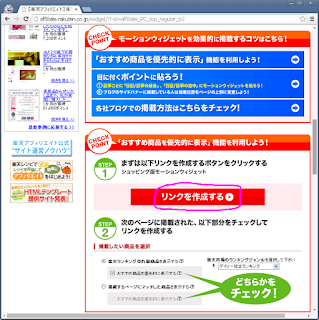




No comments:
Post a Comment