Please read the disclaimer first.
So I blogged that I was going to diversify my crypto assets from Bitcoin (BTC) to Polkadot (DOT) on the Kraken exchange.
Here are the step-by-step instructions on how to open an account.
Create an account with Kraken.
Enter your e-mail, desired username, password, country of residence, and state/province. Your password must be at least 12 characters long, and contain a letter, number, and special character. Check the box for "Terms of Service", and prove you aren't a robot. Click on "Create account" to continue...An e-mail will be sent to you.Here it is, subject "Activate Your Kraken Account", from "Kraken <noreply AT kraken DOT com>". Click on the link to activate.Pum pum pum...E-mail from Kraken, "Kraken Account - Activated".Tada! Click on "Verify Your Account for Crypto".Starter is good enough for now, click on "Verify".Enter your personal information, and click "Next".Status is now "Pending".E-mail from Kraken, "Kraken Starter Account - Verified".Status is now "Verified".You can come back here by clicking your name on the top-right, and selecting "Get Verfied", in case you want to upgrade.
To buy crypto assets directly on Kraken, you need to be "Intermediate" level. This requires a photo ID (like a driver's license or passport), and a tax ID (like SSN or ITIN).
















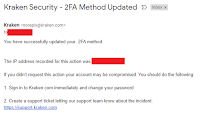

No comments:
Post a Comment